The oddest thing is happening with my computer, and it has been happening for quite some time. I never would have noticed it had it not been for my genealogy work.
I have thousands of images on my computer. No, I haven’t counted each and every one, but my photo editing program shows that I have over 1200 pictures of my dog Izzie, so I think it’s safe to say that I have thousands all together.
Anyway, quite some time ago I attempted to clean up my photo folders in my genealogy databank. I moved folders into appropriately-categorized folders, deleted duplicates, and copied some that I felt needed to be in two folders. Quite proud of myself for my feat, I then opened up the main folder that I just finished organizing. Only I didn’t see an empty folder as I’d expected after moving or deleting them. Instead I saw a folder with the same images as I’d started with, all of which were named with the words “Copy of….” See, all the files I had moved or deleted were indeed moved or deleted, but before Windows (XP Home) completed the task I had directed it to perform, it made a copy of each one and put the copy in the very same folder I was trying to clean up!
Okay, that was weird. But I’ll just select all and delete them.
BIG mistake, because then I was faced with the original “Copy of…” images that were placed there with the first clean-up AND another set of each of those images, each entitled “Copy 2 of …” So now I had double the images I’d started with. Triple if you count the original images that were in their new folders.
After unsuccessfully searching the web and the “Help” file in Word and Office, I called in a professionally techie. Who did what all professional techies I have experience with did: Backed up my data and re-formatted the hard drive. Oh, first I had run a virus scan and all was clear.
Well, after the re-format, the problem appeared to be solved, though the techie never could tell me why it was doing this in the first place. But just a few days post-“repair” I noticed that if I tried to move or delete multiple image files at one time it again would make copies. I could, however move or delete images one-at-a-time. When I called the techie he had no answer and suggested another re-format. No thanks, I already wasted $180 thank you.
Now the other problem I faced then, and thought I’d resolved, was that some thumbnail images in my photo files actually pointed to another image when I opened the thumbnail. So what was labeled “Grandma Hodick" and showed the image of Grandma Hodick on the thumbnail actually opened up to an image of Uncle Jack at the beach! Somehow I’d managed to fix this problem. Or so I thought until yesterday when I randomly opened a thumbnail of Grandma Hodick-McHugh and got Uncle Jack. I have no idea what I did before to fix this problem, and I’m faced with the task of opening every image thumbnail to see how many thumbnails point to a different photo when opened.
Or I might just write to my niece and ask her to send me the photo albums so I can start from scratch and re-scan everything all over again. It’d be nice to have them scanned at 300 dpi anyway, as opposed to the 200 dpi my scanner was originally set to.
Before I embark on this, perhaps someone has the answer to my problem, other than the answer I came up with on my own: My computer is possessed by my ancestors who think everyday is April Fool’s Day!
Subscribe to:
Post Comments (Atom)
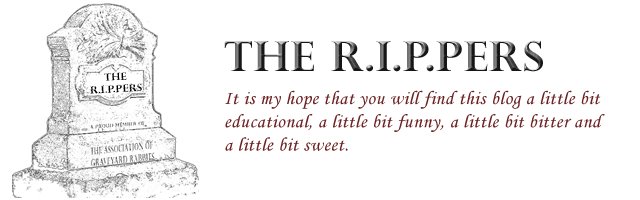








1 comment:
Well your turn to shine in the spotlight in the "Meet a Rabbit" column is coming up soon!
Due to this sporadic participation, the schedule is seriously out of whack. So what I have done is take the names on my list (of which you are one) and ask that if you would like your turn to be showcased in the column, please send me your intro/bio/whatever you you like to say along with any photo(s) as soon as humanly possible. Remember that it can be as lengthy as you would like and the content is your choice.
My bag o rabbits is empty and I have no more to pull out of the hat, i.e. the publication schedule is completely void of articles.
If you would rather not participate, please let me know asap so I can move on to the next Rabbit.
Thanks and have a great day!
Sheri Fenley
sherifenley@gmail.com
Post a Comment